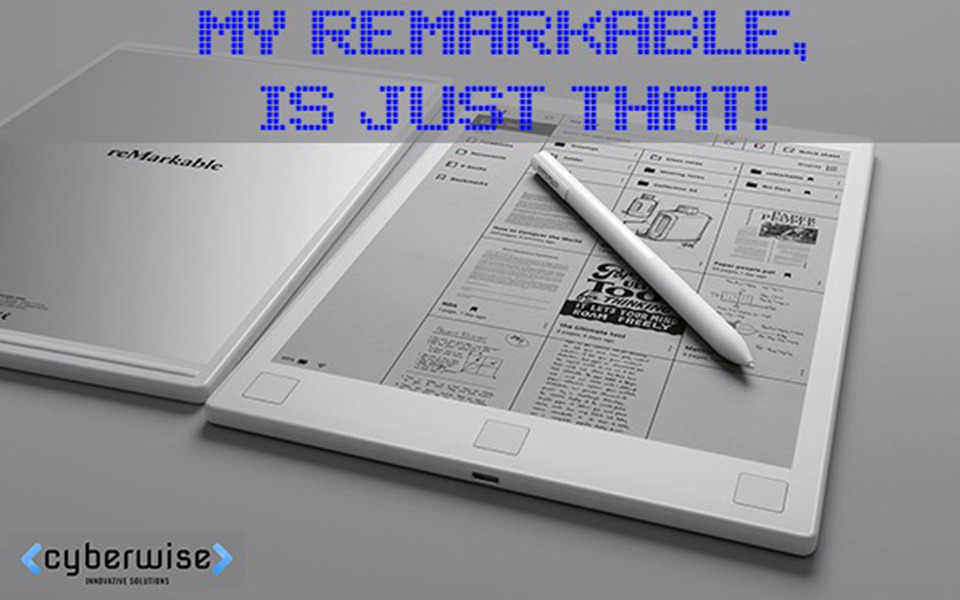 Hardware
Hardware
By Tyler W.
July 13, 2020
ReMarkable is the Best Digital Note Taking Tool
My reMarkable Tablet has become an integral business tool.
Ever since 2011 I have been searching for a way to effectively and efficiently digitally store my meeting, phone call and other notes. Being a technology junkie, this needed to be so much more than simply scanning my notes from a notepad, or taking a photo and uploading them to my cloud storage solutions. I started initially with an Asus Eee Pad 121 writing notes on the Windows Reader app with the Wacom stylus. This turned out to be less than ideal, but it gave my springboard.
Since this time, I have tried nearly every alternative. I persevered with the Asus tablet, then tried a Jot Stylus on an iPad, then a Kickstarter backed physical notebook call Rocketbook and then Livescribe pens. I have recently been settling in on the reMarkable tablet and happy to report, this thing is a beast. Whilst all of the prior mentioned alternatives certainly worked and are better than nothing, when you write, and enjoy writing as much as me, the experience of ‘pen to paper’ also needs to be enjoyable. When I write for fun I am using a fountain pen on paper, which cannot be bested, and for me is the benchmark. I want the experience to be as close as possible to this, with the accepted trade off being that I can easily store my notes digitally.
When I used the Windows tablet and the Reader app, ultimately the palm rejection was hideous. I was constantly closing the app, or executing functions because when using the stylus the touch input was not disabled. If we go back to 2011, the fact I could even write on my computer screen was pretty amazing; but me being me, I demanded more.
The Adonit Jot
Rather than fumbling around on my main computer, I grabbed my iPad and dedicated writing stylus by the mob over at Adonit. This was pretty good, but it meant that I had to cart an extra piece of fragile hardware with me, and the writing experience was still too slippery for me. These surfaces are for entertainment consumption so the screens are about making photos and videos pop, not about getting a good writing experience. That notwithstanding, this is obviously something Apple have corrected with the new iPad offerings and the Apple pencil.
As you can see, I am pretty fussy! I got excited when I backed Rocketbook on Kickstarter, and their first offering came with the pens needed which were a very common pen (so I was not married to an ecosystem, unlike Livescribe [below]).
Rocketbook…not a pleasant writing experience for left handers.
Using this pen meant that when putting this notebook in the microwave with water it would erase. However, where the benefit of this technology was with the app and the inbuilt save functions. Crossing out an icon on the page you were writing meant it could be filed “automatically” to the cloud storage provider. From there I simply allocated any notes to the client folder. However, again, this was not too enjoyable, and after a few microwaves the integrity of my book started to wane, and the pages were not pleasant to write on for a left hander, even before being microwaved. Microwaves are for food, not journals!
I referred to my Rocketbook as my smart book, and it was a random google search of “smart pens” that lead me to discover Livescribe.
The Livescribe Pen is a beefcake!
Livescribe uses a special pen, on special paper, however, both the ink, and the paper have the traditional look and feel. I got really excited when using this alternative as it was genuinely pen on paper, that through the Livescribe app I was able to download and save entire pages, or even just sections to my client folders. However, the trade off was that this pen was massive. Really massive, at least twice the thickness of a standard high quality pen. You can get used to this, but writing for extended times was no fun. Livescribe do have new and improved offerings, and the variety of notepads they offer is really encouraging. It just wasn’t for me.
Disillusioned I went back to the pen and paper thing, and scanning everything…of course this just didn’t sit well with me. I cannot profess to all in on technology when I was using this primitive form of digital capture. As I stated at the outset, I wanted my digital note taking experience to be as close as possible to the real deal. This is where my reMarkable tablet steps in.
The reMarkable is as close to pen and paper as I can find!
I acquired this back at the beginning of 2020, and it has been a godsend for me. Not only does it double up as an eInk reader for PDF documents, that can be marked up and highlighted in any way I want, but I can capture everything and file them away on the device. This means I might have multiple folders and client notes on the go throughout the day or week, and I can file using the companion app. I simply export to PDF and file like I have in the above examples. This is nothing different either, but what is different is the writing experience. This reMarkable tablet is as close to writing on paper as the real deal. It has a textured screen, and palm rejection is amazing. It is impossible to execute any accidental functions; in fact there are no functions to execute, only settings as this device does nothing but take notes. No web browser, no email, no distractions. When I have this super light device with me I basically have all my notebooks and pens with me, and I can just focus. I do not need to worry about being rude, my clients know I am taking notes and nothing else, and the writing experience is enjoyable.
So right now, if you want to digitally capture your notes, I cannot recommend reMarkable high enough. It is fast and efficient at the transferring of notes, the fact it can store notes on the device means I always have a back up with me, and again, the writing on the screen is as close to the real thing as possible. Later this year they are releasing reMarkable 2, which will not doubt show improvements. Whilst the reMarkable works for me, I do believe that any of the above mentioned alternatives still represent a satisfactory solution to ensuring you are capturing everything you need digitally. It is about finding the solution that works best for you, as with technology it is never about one size fits all, but about finding the size that fits you!
Good luck, and if you have any questions about any of the above (that I have only explained briefly) or wish for further details on any of the solutions, please let me know; I am always ready and available to chat tech!
Get our latest Media Releases & stay informed & up to date.

